“nginx: [warn] the “ssl” directive is deprecated, use the “listen … ssl” directive instead in example.com.nginx.ssl.conf“ yra įprastas įspėjimas žiniatinklio serveriuose su senomis nginx konfigūracijomis arba VestaCP.
nginx -t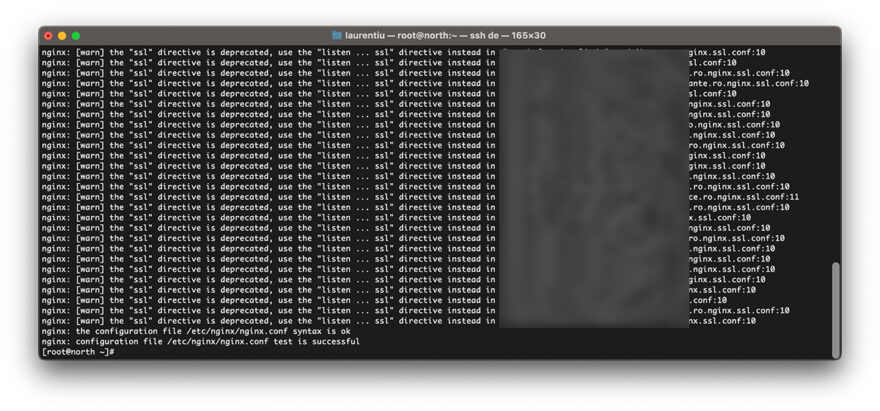
acest warn dažniausiai pasirodo serveriuose, kurie turi VestaCP įdiegta prieš keletą metų, kai buvo konfigūracijoje nginx reikėjo direktyvosssl on".
Kuprinai
Kaip taisyti "ssl„Direktyva nebenaudojama Nginx / VestaCP
1 būdas. Redaguokite failą nginx.conf už lauką
Patogiausia mums atšaukti # direktyvą "ssl on “domenui, kuriame turime nginx įspėjimą.
sudo nano /home/vestacpuser/conf/web/example.com.nginx.ssl.conf# ssl on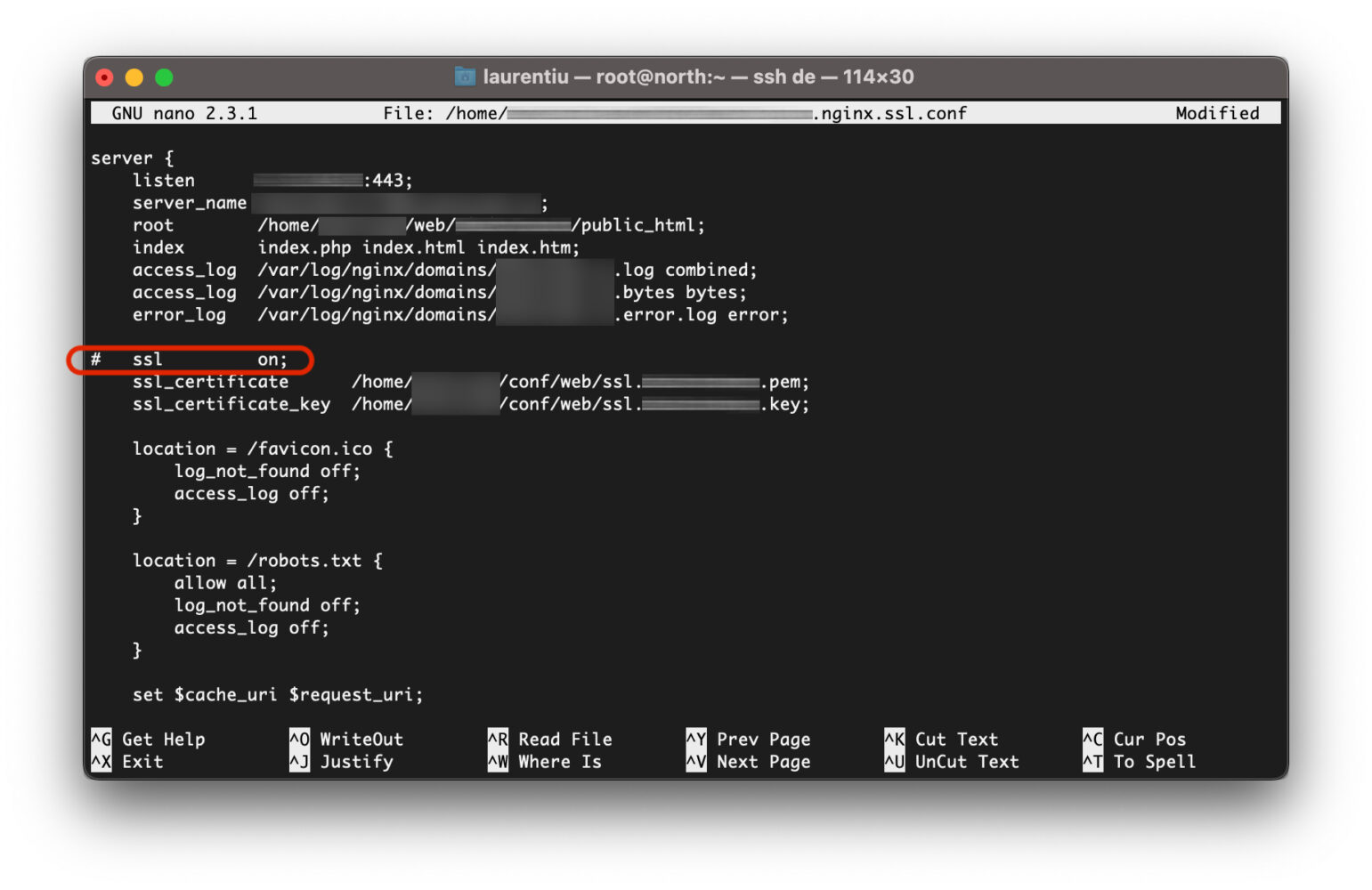
Išsaugokite failą ir paleiskite jį dar kartą nginx -t. Klaida nginx: [warn] the “ssl” directive is deprecated…” jo nebebus.
nginx -tTaikant šį metodą, klaida nebus išspręsta visam laikui. Nauji domenai vadovausis paskyrai priskirto paketo konfigūracijos failu VestaCP.
2 būdas. Redaguoti VestaCP Web Template už Nginx.
Prieš pridėdami a vartotojas in VestaCP, turime sukurti paketus. VestaCP Packages. Šiuose paketuose yra keletas skirtingų TVS ar scenarijų konfigūracijų. Web Template (Nginx), Backend Template (PHP-FPM), DNS Template (NAMED).
Kai pridedame a laukas apie vartotojas VestaCP, Nginx konfigūracija default iš naujo pridėto domeno suteiks Web Template (nginx) pasirinktas vartotojo paketuiteisynas.
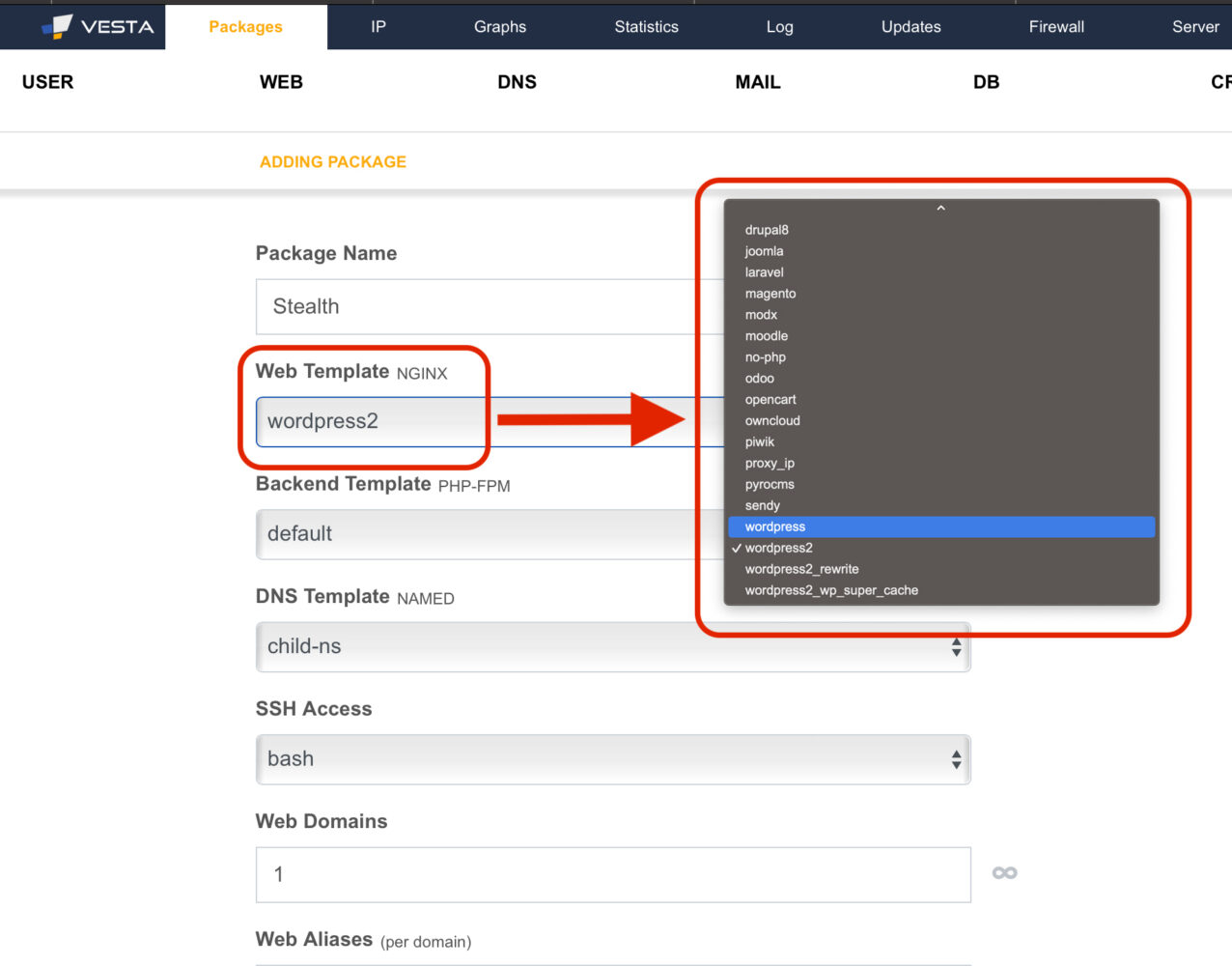
Mes pasirenkame scenarijų, kuriame pridedame Vesta Package Name: Stealth cu Web Template NGINX: wordpress2. Jei šablonas “wordpress2” yra direktyva “ssl on”, naujų domenų, pridėtų su šiuo šablonu, konfigūracija bus pasenusi. Taigi geriausia modifikuoti Web Template in VestaCP. Taigi nauji pridėti domenai nebegaus "ssl „Nginx“ konfigūracijoje.
Kaip redaguoti a Web Template VestaCP pašalinti “ssl” directive is deprecated” ?
Šablonai, rašantys pridėtų domenų konfigūracijos failus, yra:
/usr/local/vesta/data/templates/web/nginx/php-fpmTai turi dvi pabaigas. .tpl už domenai be SSL ir .stpl už domenai su SSL Apie.
[root@north php-fpm]# pwd
/usr/local/vesta/data/templates/web/nginx/php-fpm
[root@north php-fpm]# ls -all
total 224
drwxr-xr-x 2 root root 4096 Jul 3 23:51 .
drwxr-xr-x 3 root root 4096 Apr 25 2017 ..
-rwxr-xr-x 1 root root 1737 Feb 27 07:12 cms_made_simple.stpl
-rwxr-xr-x 1 root root 1638 Feb 27 07:12 cms_made_simple.tpl
-rwxr-xr-x 1 root root 1770 Feb 27 07:12 codeigniter2.stpl
-rwxr-xr-x 1 root root 1671 Feb 27 07:12 codeigniter2.tpl
-rwxr-xr-x 1 root root 6528 Feb 27 07:12 datalife_engine.stpl
-rwxr-xr-x 1 root root 6429 Feb 27 07:12 datalife_engine.tpl
-rwxr-xr-x 1 root root 1601 Feb 27 07:12 default.stpl
-rwxr-xr-x 1 root root 1502 Feb 27 07:12 default.tpl
-rwxr-xr-x 1 root root 2176 Feb 27 07:12 dokuwiki.stpl
-rwxr-xr-x 1 root root 2076 Feb 27 07:12 dokuwiki.tpl
-rwxr-xr-x 1 root root 2280 Feb 27 07:12 drupal6.stpl
-rwxr-xr-x 1 root root 2177 Feb 27 07:12 drupal6.tpl
-rwxr-xr-x 1 root root 2508 Feb 27 07:12 drupal8.stpl
-rwxr-xr-x 1 root root 2415 Feb 27 07:12 drupal8.tpl
-rwxr-xr-x 1 root root 1949 Feb 27 07:12 joomla.stpl
-rwxr-xr-x 1 root root 1850 Feb 27 07:12 joomla.tpl
-rwxr-xr-x 1 root root 1667 Feb 27 07:12 laravel.stpl
-rwxr-xr-x 1 root root 1562 Feb 27 07:12 laravel.tpl
-rwxr-xr-x 1 root root 5590 Feb 27 07:12 magento.stpl
-rwxr-xr-x 1 root root 5488 Feb 27 07:12 magento.tpl
-rwxr-xr-x 1 root root 1928 Feb 27 07:12 modx.stpl
-rwxr-xr-x 1 root root 1828 Feb 27 07:12 modx.tpl
-rwxr-xr-x 1 root root 2446 Feb 27 07:12 moodle.stpl
-rwxr-xr-x 1 root root 2411 Feb 27 07:12 moodle.tpl
-rwxr-xr-x 1 root root 1303 Feb 27 07:12 no-php.stpl
-rwxr-xr-x 1 root root 1204 Feb 27 07:12 no-php.tpl
-rwxr-xr-x 1 root root 1990 Feb 27 07:12 odoo.stpl
-rwxr-xr-x 1 root root 1891 Feb 27 07:12 odoo.tpl
-rwxr-xr-x 1 root root 1724 Feb 27 07:12 opencart.stpl
-rwxr-xr-x 1 root root 1624 Feb 27 07:12 opencart.tpl
-rwxr-xr-x 1 root root 2796 Feb 27 07:12 owncloud.stpl
-rwxr-xr-x 1 root root 2701 Feb 27 07:12 owncloud.tpl
-rwxr-xr-x 1 root root 2081 Feb 27 07:12 piwik.stpl
-rwxr-xr-x 1 root root 1982 Feb 27 07:12 piwik.tpl
-rw-r--r-- 1 root root 189 Feb 27 07:12 proxy_ip.tpl
-rwxr-xr-x 1 root root 2124 Feb 27 07:12 pyrocms.stpl
-rwxr-xr-x 1 root root 2021 Feb 27 07:12 pyrocms.tpl
-rwxr-xr-x 1 root root 2478 Feb 27 07:12 sendy.stpl
-rwxr-xr-x 1 root root 2390 Feb 27 07:12 sendy.tpl
-rwxr-xr-x 1 root root 1952 Feb 27 07:12 wordpress2_rewrite.stpl
-rwxr-xr-x 1 root root 1859 Feb 27 07:12 wordpress2_rewrite.tpl
-rwxr-xr-x 1 root root 1842 Feb 27 07:12 wordpress2.stpl
-rwxr-xr-x 1 root root 1743 Feb 27 07:12 wordpress2.tpl
-rwxr-xr-x 1 root root 2701 Feb 27 07:12 wordpress2_wp_super_cache.stpl
-rwxr-xr-x 1 root root 2596 Feb 27 07:12 wordpress2_wp_super_cache.tpl
-rwxr-xr-x 1 root root 1601 Feb 27 07:12 wordpress.stpl
-rwxr-xr-x 1 root root 1502 Feb 27 07:12 wordpress.tpl
[root@north php-fpm]# Mes naudojame aukščiau pateiktą scenarijų, kuriame turime šabloną "wordpress2.stpl “. Mes redaguojame šį failą žiniatinklio serveryje ir ištriname eilutę su direktyva "ssl ant “.
nano /usr/local/vesta/data/templates/web/nginx/php-fpm/wordpress2.stpl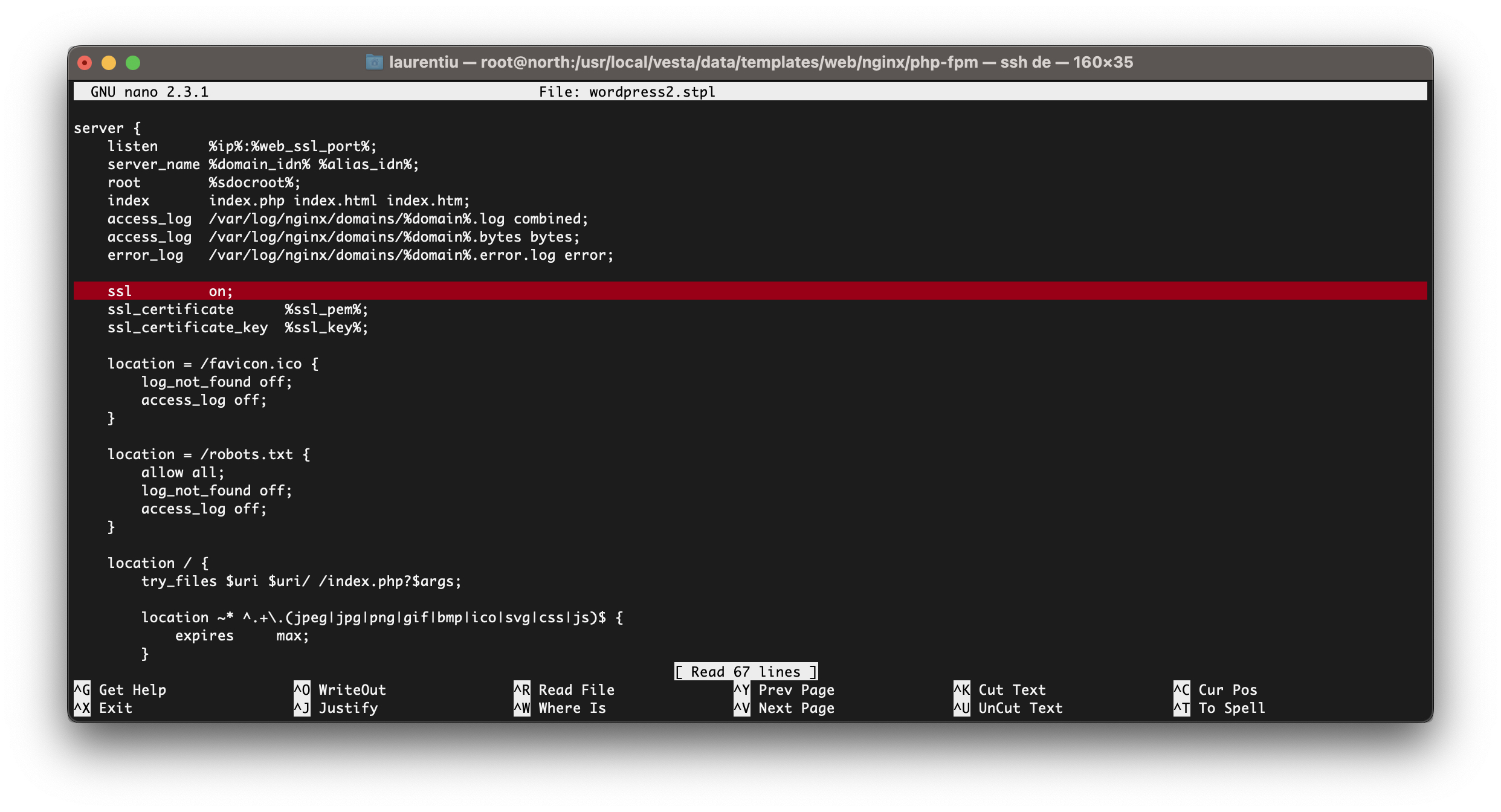
Pašalinus eilutę "ssl Išsaugokite failą iš šablono. Šios sritys, kurios bus pridėtos su šiuo šablonu, nebeturės pasenusios direktyvos. “ssl„Direktyva nebenaudojama, nebus rodomas bandant nginx.
Tokiu pat būdu galima keisti visus žiniatinklio šablonus VestaCP arba gali būti sukurtos naujos, įtraukiančios pasirinktines nginx ir php-fpm konfigūracijas.